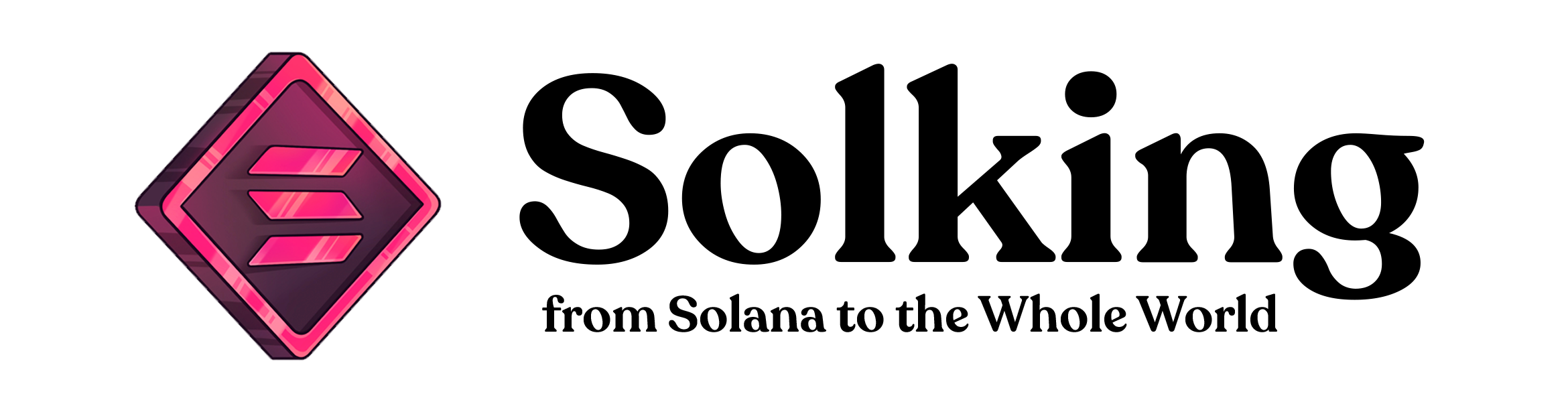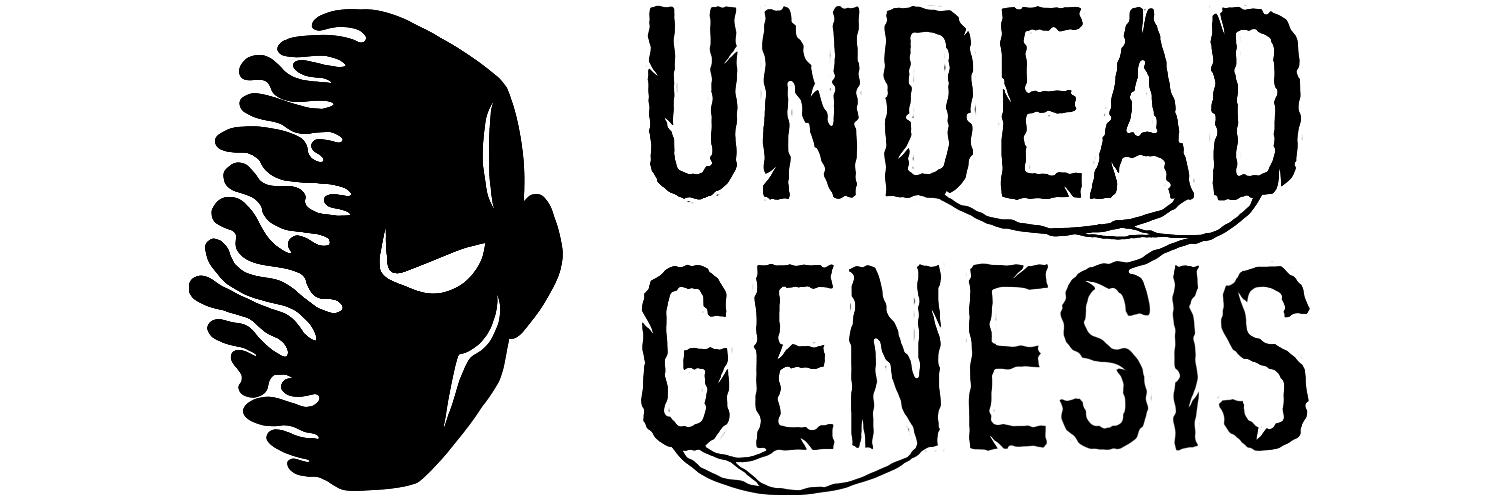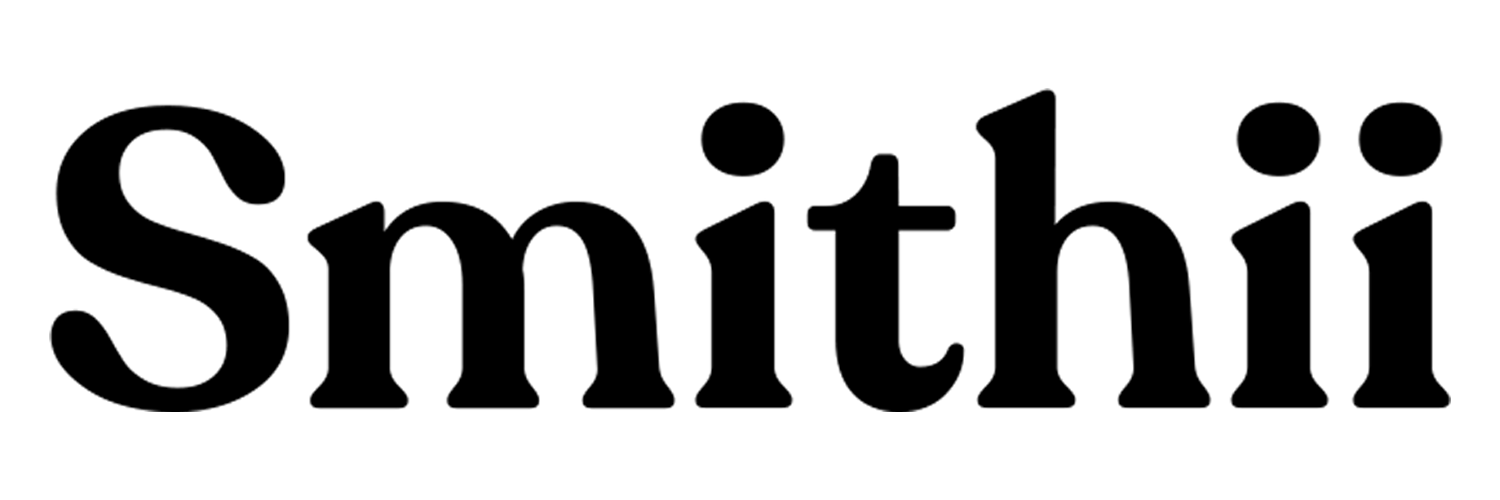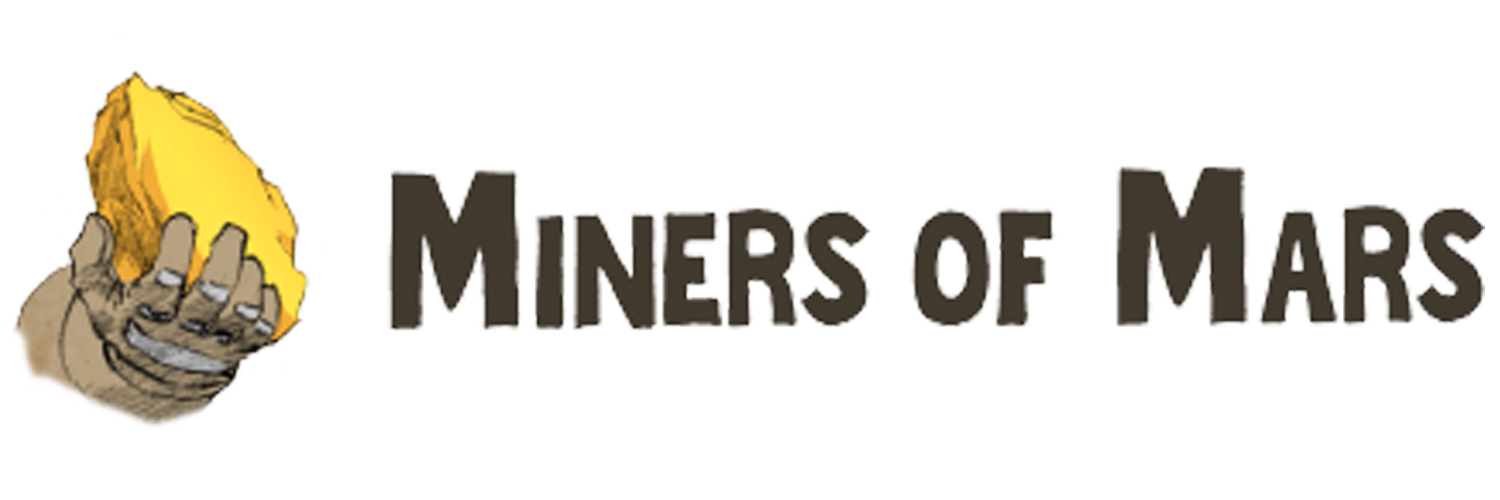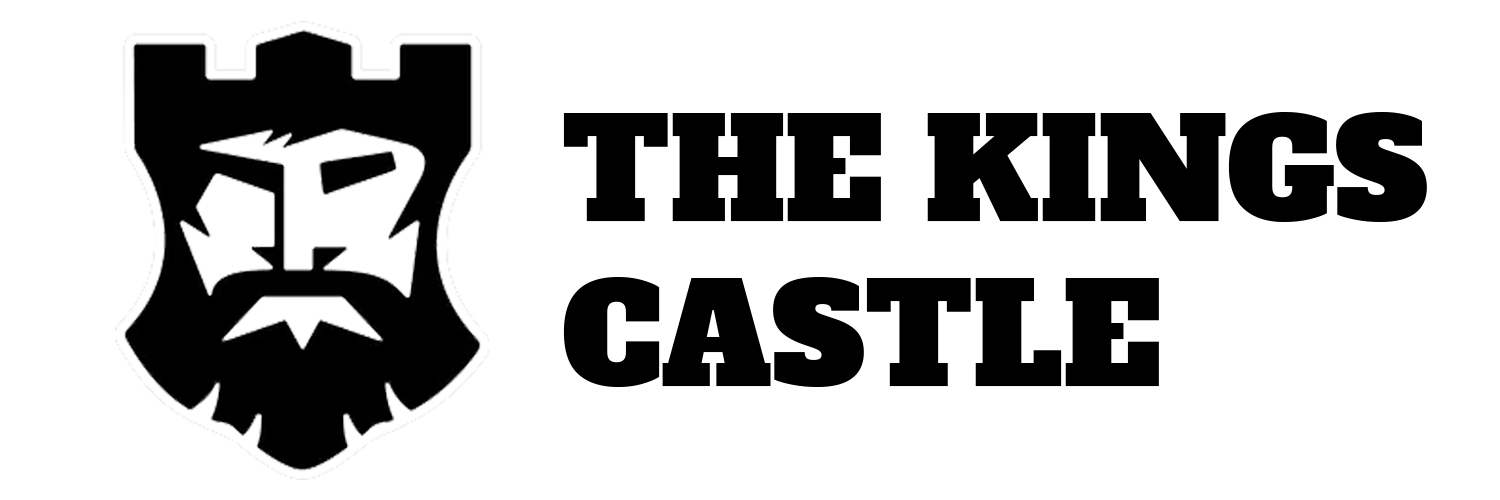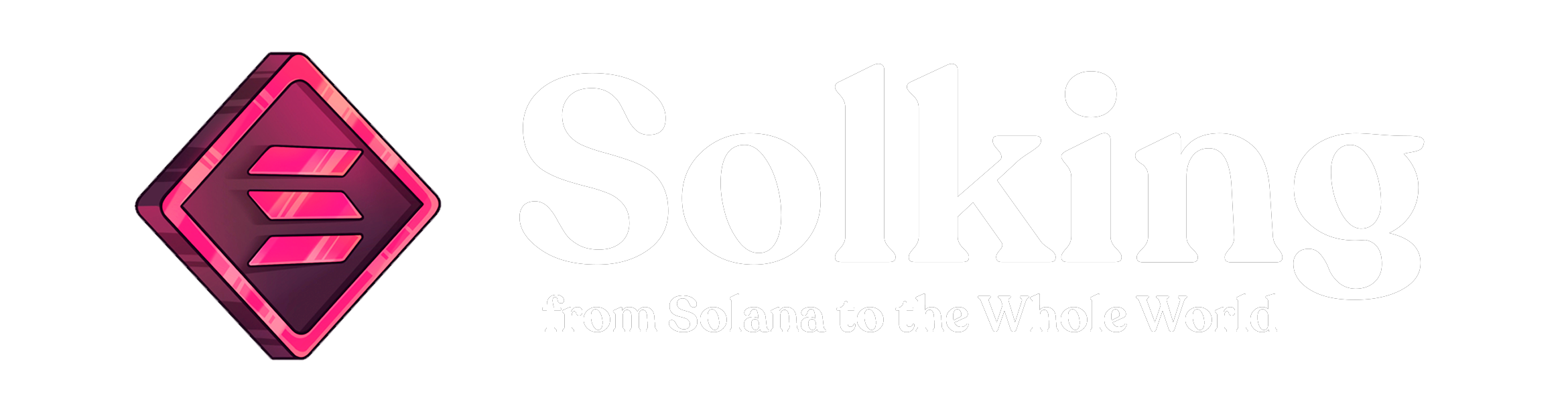LIST NFT COLLECTION MAGIC EDEN
Table of Contents
If you are trying to list your NFT Collection on Magic Eden, you are in the right place. We are going to explain to you step by step how list a NFT Collection on Magic Eden. Here we will do a step-by-step apply for listing on this huge Solana Marketplace.
For those who prefer video tutorials, we have prepared this “how to” video. If you like the written tutorial go down and you will have all the information you need to list your NFT Project on ME.
WHY SHOULD I LIST MY NFTs ON MAGIC EDEN
As you should know, Magic Eden is the biggest Solana Marketplace. So you should list your NFT collection there to get more volume and more sales.
We will want to appear here as the collections we can see. To get this, we have two options; we can do the listing request as a pre-listing if we have not mint yet or a final listing when we have end our Mint.
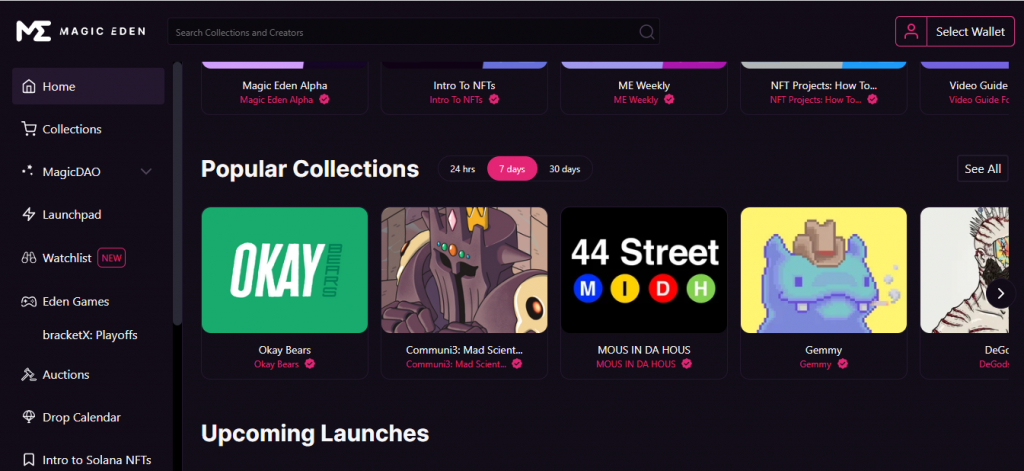
Then to start listing our NFT Project we need to go to Magic Eden and on the left site we can go to creators and Apply for listing.
We can also Apply for launchpad or Apply for auctions but this are other things we are going to see in a different tutorial.
Before starting you should know that we can also be listed on Magic Eden Upcoming Drops. This is like a calendar of Upcoming Mint, so It is good to be here to reach more investors. We talk about this on another tutorial too.
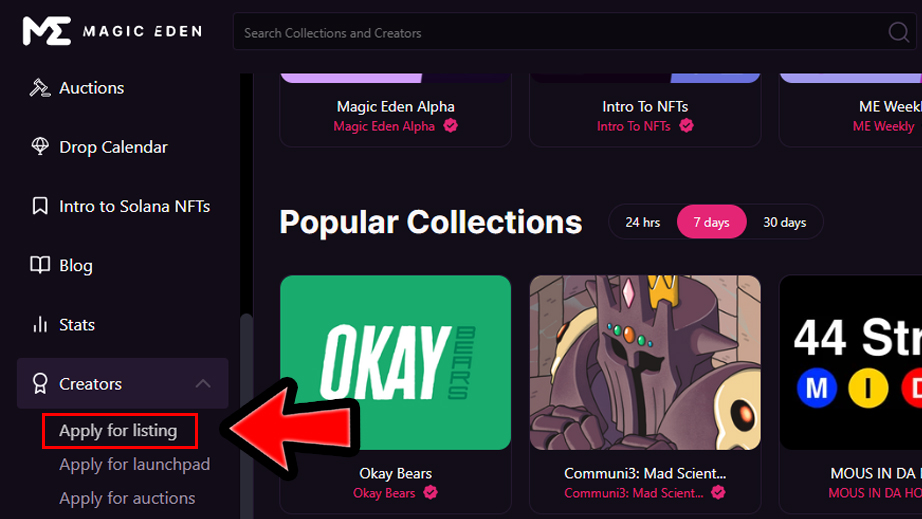
HOW MUCH DOES IT COST TO LIST A NFT ON MAGIC EDEN
Most people ask how much does it cost to sell a NFT on Magic Eden, what they should know is that you can list your NFT on Magic Eden for 0$. Yes, you can start selling NFT for FREE.
Magic Eden will just make money when there is a trade with your NFT previously listed. They get a 2% fee of each transaction, as the artist has the Royalty he stablish per transaction.
APPLY FOR LISTING, MAGIC EDEN
To continue we go to the button “apply for listing“. This will open us the link creators.magiceden.io
Here we will log in or sign up with our email. On that email Magic Eden will send an access link. This usually go to spam, so check it out.
If we open their email we can see a button to log in. Clicking there we will be another time on “Creators Hub”.
Now we are in our Dashboard. Here we have Drafts, Submissions, Reviewed, Listed and Rejected.
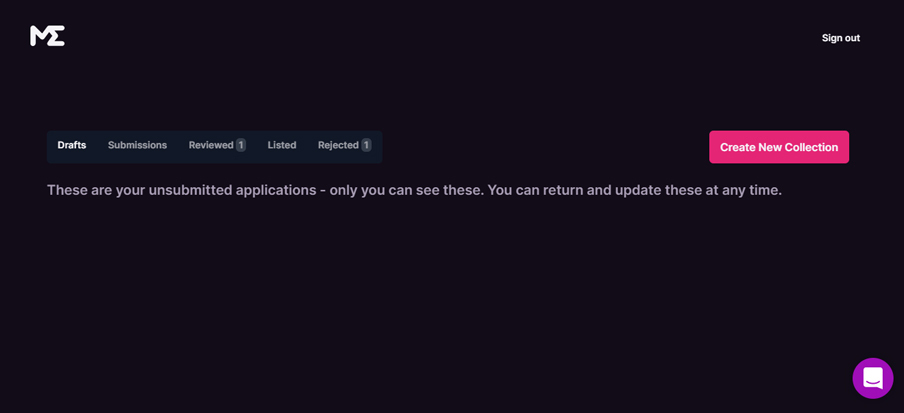
DRAFTS
Drafts means that when we start creating a submission but we do not finish it we create a “draft”. So you can finish that submission later going here.
SUBMISSIONS
On submissions, we will see our NFT Collection submitted while It is not reviewed. After a ME review, this submission can go to reviewed or to Rejected.
REVIEWED
When our collection is on reviewed means that Magic Eden accepted our listing apply but our mint is not done yet. So we have “pre-list” our NFT Collection.
After minting we can go to this reviewed collection and add the “hash list“. Doing this our collection will be finally listed.
LISTING
Here we will have our Collections which are listed yet.
REJECTED
On Rejected, we will see our projects that Magic Eden do not accept. To solve this we can read their content guidelines and submit another time.
LIST A NFT COLLECTION ON MAGIC EDEN
Lets continue by clicking the “create new collection“.
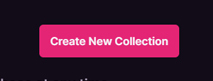
INTRODUCTION
First of all they ask if we are autors or we have license to use the nft art. If we are not, they will not let us continue with the form.
The next question is if we follow the Metaplex-certified collections standard. Metaplex is the technology we use to develop the smart contract to Mint.
If you need help with the Candy machine (Smart Contract) and Mint site feel free to contact us, we will help you for sure.
So we can just complete this if we have mint our collection. If not, we will not have the collection standard NFT they request. If you are doing a pre-listing you can not fill this, but there is not any problem because we can continue.
COLLECTION
So now we continue to collection main information. Here we just need to fill the collection Name and “collection symbol”.
The collection symbol is what we are going to have in the link of the collection. For example, if we go to okay Bears we can see that they have put “okay_bears”.
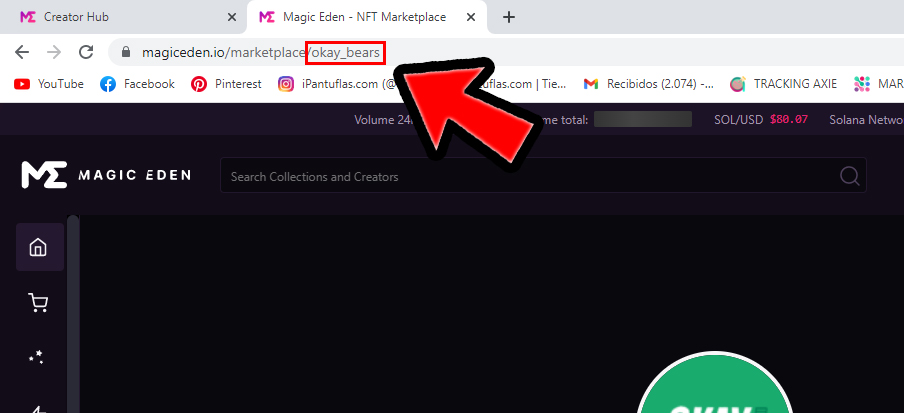
Once we finish this we go to the next step which are details.
DETAILS
On details to start, we are going to put a Collection description. I recommend to use a short one but you can put what you want.
To continue we are going to upload a profile, we can use a image or a gif. So this is important, for example a gif can take more attention of investors.
Now we have derivative; This is for that collections whose art is based on another nft collection, for example the mutants collections.
We do not recommend creating a derivative collection, but if you did It you can just indicate here.
Now we have categories, we can put two different categories which is so important because this will affect our position into the marketplace.
The Next is linking the social media of the project, this will appear on the collection profile. First you have to link the Twitter, so you need to be logged on the project account.
After this we are going to put a discord invite so here we go. It is important to create a unlimited invitation to avoid any problem later.
Also if you have a website you should put It here as will help to be accepted by Magic Eden.
Once details are ready we go to the last step.
HASH LIST
This last step is about Mint details. So we can submit our collection before or after mint.
Doing this before mint is most recommended, just to let Magic eden Accept our collection and after minting they just will need the hash list to let investors trade it.
If you are going to use pre-listing, I recommend to put a definitive date because this will help to be listed in Upcoming drops. If you do not know a final one do not worry, you can change It later.
Remember the date you are going to stablish is in UTC.
To finish we can review all the information we have complete, and if everything is correct we have finish our submission.
HOW LONG DOES MAGIC EDEN TAKES TO LIST MY COLLECTION
The time that Magic Eden takes to review your collection depends on the demand. They stablish 48 hours. Under my experience I got all collection reviewed in 4/5 hours.
So we can conclude that the most usual time magic eden needs to verify your collection is 24 hours.
FAQ MAGIC EDEN LISTING
Could I list my Collection on Magic Eden if I do not use their Launchpad?
Yes you can, all the NFT Collections can apply for listing. So you do not need to use their launchpad to sell your NFTs on Magic Eden.
Can I apply for Listing another time if Magic Eden Decline me?
Yes, you can apply another time, but they usually continue declining your application. We recommend to apply when we have a really big community.
How much Time does Magic Eden Take to Review my Listing Application?
The time that Magic Eden takes to review your listing application depends on the demand. They say that the time is around 48 hours, but under our experience, we have been reviewed in 4-5 hours.
So we can conclude that the usually time that Magic Eden takes to review your NFT Collection is around 24 hours.